Filtering types
Introduction
This is one of a growing number of discussion pages which treats a particular subject in a little more depth than is possible in a FAQ.
Filtering in Gundalf
Filtering is an essential part of source array design. In Gundalf, there are three kinds of filtering:-
- Band-pass filtering: Applied either pre-processing (at the modelling sample interval) or post-processing (at the output sample interval), or both.
- Q filtering: A filter which would only be used in the data processing. This simulates the effect of frequency-dependent absorption on the signal as it travels through the sub-surface.
- Wiener filtering: Also only applied in the processing centre where it is known as predictive or shaping deconvolution.
Band-pass filtering
There are four ways band-pass filtering can be applied in Gundalf. It can be applied
- By generating a filter: These are generated internally using the windowed-sync method (e.g. S.W. Smith (2003) "Digital Signal Processing: A Practical Guide for Engineers and Scientists", Pub. by Newnes (Elsevier), Amsterdam.) This method generates very precise filters. These may either be minimum or zero phase and can be designed to match any supplied sample interval. To generate them, the user must supply a low-cut frequency in Hz., low cut slope in dB/octave, a high-cut frequency in Hz. and a high cut slope in dB/octave.
- By selecting a pre-defined or external filter: These can be chosen from scrolling lists. Many such standard filters are built into Gundalf, such as DFSV, Seal and so on. As a matter of policy, these can only be applied if their sample interval matches that of the signature being generated by Gundalf. Gundalf will neither interpolate nor decimate them.
- By uploading your own filter: These can be uploaded from your own computer. They are not stored by Gundalf in between invocations as Gundalf is stateless, but they will be remembered by Gundalf in a session unless overwritten. As with external filters, they must match the modelling sample interval if pre-processing, and the output sample interval if post-processing. NOTE: These filters follow a very specific file format. For details see Knowledgebase -> File formats.
- By using a shortcut to a pre-defined filter: Given the size of the scrolling lists for the pre-defined external filters, there is a quick way of using them if you only ever use a small number of them. All you need to do is create a file on your own machine with the same name as the pre-defined filter but with the prefix "GUNDALF_". For example, if the Gundalf external file which you would normally select from the scrolling list is dfsv_0-0_256-72.flt, then if you create an empty file on your own machine with the name GUNDALF_dfsv_0-0_256-72.flt and choose to upload this, Gundalf will use the pre-defined external filter dfsv_0-0_256-72.flt. So if you only ever use four filters say, you just need four empty files on your own machine prefixed in this way. This will only work of course if the pre-defined external filter is actually present in Gundalf's scrolling lists for the sample interval you happen to be using but Gundalf will tell you if there is a problem.
Band-pass filters are displayed in reports. An example follows.
Example
| Illustrating a filter panel for a dfsv, 0-0_180-72 Hz bandpass filter. |
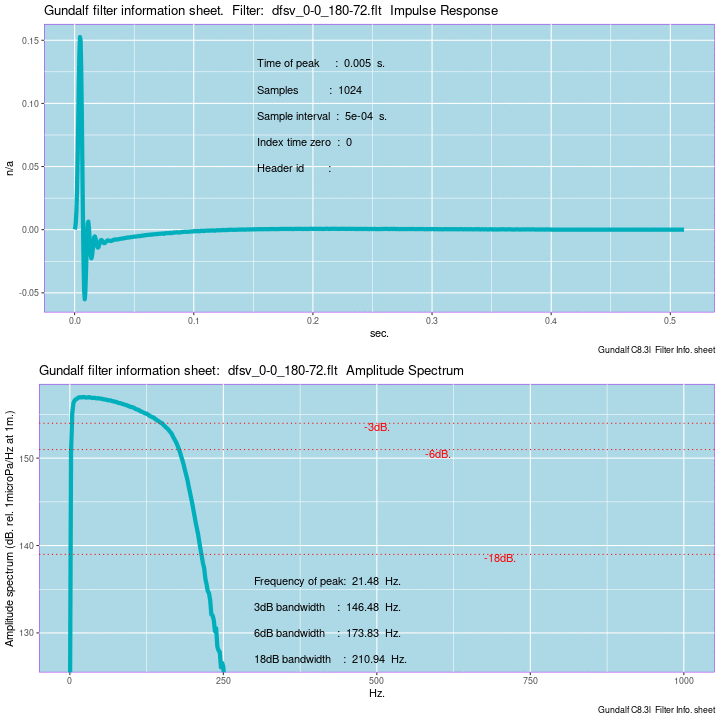
|
Q filters simulate frequency-dependent absorption in the earth. If this option is chosen, the user must supply a value for Q and a two-way travel time.
Wiener filtering
Wiener filters are widely used in data-processing for a variety of reasons including sharpening up the signature, shaping it or suppressing short-period multiples and are commonly applied earlier in the data-processing. Using them in Gundalf allows the user not only to estimate the potential impact of source design on the signature in the usual way, but also to estimate the impact after it has beend partly processed in the data-processing. The two are not always the same.
To apply Wiener filters, the user must supply the filter length, the filter anticipation (also known as gap or delay) in samples and a white light percentage to stabilise the filter. In addition, the user needs to specify if the filter will be spiking or shaping and whether the output should be scaled.